Description
Epson Resetter Adjustment Program Ink Pad Reset L405 Lifetime Keygen
## **Epson Waste Ink Counter Resetter Utility: Keeping Your Printer Printing**
### **Understanding Epson Waste Ink Counters and the Resetter Utility**
If you own an Epson inkjet printer, you may have come across frustrating maintenance messages like **”Parts inside your printer are near the end of their service life”** or **”Service required.”** These warnings indicate that your printer has reached a preset limit known as the **Waste Ink Counter.**
But what exactly is this counter, and how does it affect your printer? Epson printers track ink usage and count every print cycle. Once this internal counter reaches its predefined threshold, the printer stops functioning, preventing further use. While this system helps avoid ink overflow inside the printer, it can also cause unnecessary downtime—especially if the printer is still in good working condition.
This is where the **Epson Resetter Adjustment Program** (also known as the **Reset Utility**) comes in. This specialized tool resets the waste ink counter, allowing your printer to function normally again. With this utility, you can bypass Epson’s built-in restrictions and **extend the lifespan of your printer** without expensive service visits.
### **Effortless Download and Reliable Support**
Purchasing the Epson Adjustment Program is a simple and convenient process. As soon as you place your order, the reset utility is sent directly to your email, ensuring **instant access** to the software. This quick delivery eliminates waiting times and allows you to reset your printer without delay.
Even if you’re unfamiliar with the reset process, **help is always available!** If you need assistance, simply reach out via:
📧 Email: **cosmossellers@gmail.com**
📱 WhatsApp: **8302430167**
Whether you have questions about downloading, installing, or using the reset tool, expert support is just a message away. This **dedicated assistance** ensures a smooth experience, making it easy to restore your printer’s functionality.
### **Why Does Your Printer Need a Reset?**
Understanding why an Epson printer requires resetting can help users make informed decisions about maintenance. Here’s what happens inside your printer:
Epson printers track print jobs, logging page counts and ink usage. Each model has a Protection Counter limit to prevent ink spillage, after which warning messages like Service required appear. If ignored, the printer enters Overflow Mode, preventing further printing and indicating a lockout with blinking lights. Ultimately, if the counter is not reset, the printer ceases all functions, regardless of the condition of other components.
1. **Print Jobs are Tracked** – Every time you print, your Epson printer logs the number of pages and ink usage in the system.
2. **The Protection Counter Reaches its Limit** – Each model has a predetermined **Protection Counter limit**, designed to prevent potential ink spillage inside the printer.
3. **Warning Messages Appear** – Before reaching the limit, the printer begins displaying warnings, such as **”Service required”** or **”Ink pad at the end of service life.”**
4. **The Printer Enters Overflow Mode** – If ignored, the waste ink counter reaches **Overflow Mode,** which prevents further printing. The printer may blink two flashing lights, indicating a lockout.
5. **Final Lockout Stage** – If the counter is not reset, the printer **completely stops functioning,** even if other components are in perfect condition.
This **forced shutdown** can be highly inconvenient, especially if your printer is still working fine. **Instead of spending money on expensive repairs or replacements, you can use the Epson Adjustment Program to reset the waste ink counter and bring your printer back to life.**
### **Unlocking Your Printer’s Full Potential**
The **Epson Reset Utility** works as a **digital reset key** that restores your printer’s settings to factory defaults. By resetting the waste ink counter, this tool:
✅ **Eliminates “Service Required” Messages** – No more annoying pop-ups or interruptions.
✅ **Prevents Printer Lockout** – Keeps your printer operational without costly maintenance.
✅ **Extends Printer Lifespan** – Allows you to continue using your printer without unnecessary replacements.
✅ **Saves You Time and Money** – No need for professional servicing or purchasing a new device.
With this tool, **you regain control over your printer, ensuring that minor counter restrictions don’t halt your work.**
### **From Purchase to Reset: A Seamless Process**
Using the **Epson Adjustment Program** is straightforward:
1. **Order & Receive Instant Download** – The software is delivered directly to your inbox.
2. **Install the Reset Utility** – The installation process is simple and user-friendly.
3. **Follow the Reset Instructions** – Detailed step-by-step instructions help you navigate the reset process with ease.
4. **Restore Your Printer’s Functionality** – Once the reset is complete, your printer is back in action, ready to print as usual.
Even if you’re not tech-savvy, the program is **designed for ease of use.** And if you ever run into any problems, **expert support** is available via email or WhatsApp.
### **The Ultimate Printer Maintenance Solution**
The Epson Resetter Adjustment Program turns what could be a frustrating and costly issue into a **hassle-free fix.** Instead of dealing with Epson’s built-in restrictions, **this simple tool empowers you to take charge of your printer’s maintenance.**
With **lifetime access** to the reset utility and included keygen, you can continue using your printer **without limits.** Forget expensive service visits and complicated repairs—this **powerful reset tool ensures that your printer keeps running smoothly for years to come.**
📩 **Order your Epson Adjustment Program today and take control of your printer’s maintenance!**




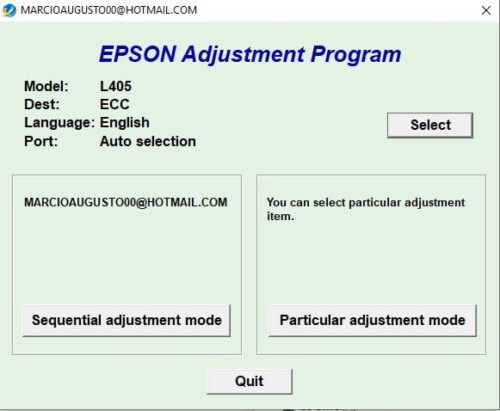
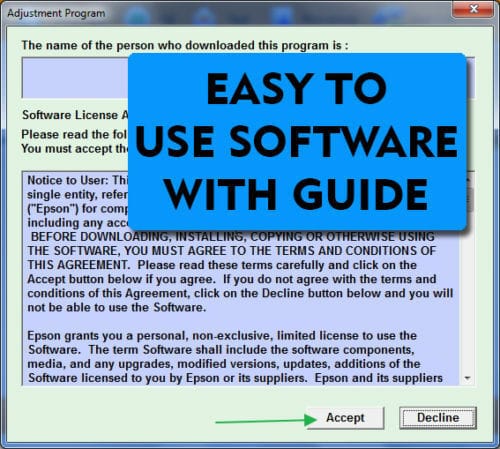






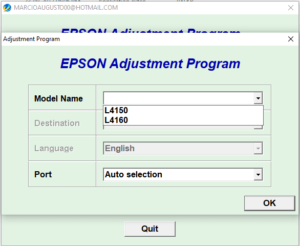
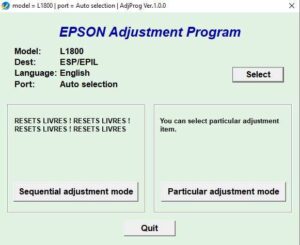
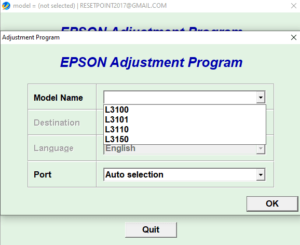

JAGDISH (verified owner) –